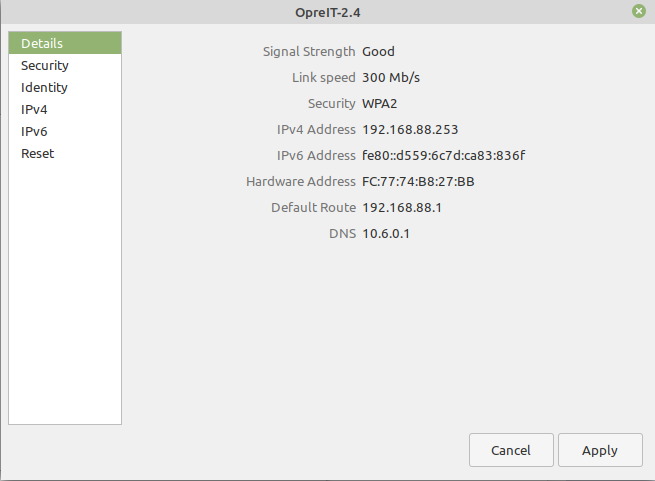Step 1. Open docker-compose.yml file
Step 2. Go to the services section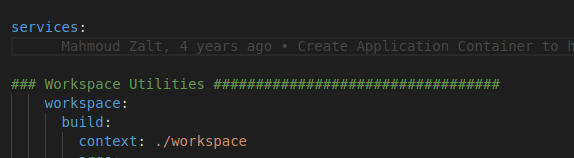
Now you need to paste this code there
web:
build: .
ports:
- "8080:8080"
extra_hosts:
- "localhost:192.168.88.253"
Let me show you and an image, to see how your code must look inside docker-compose.yml file
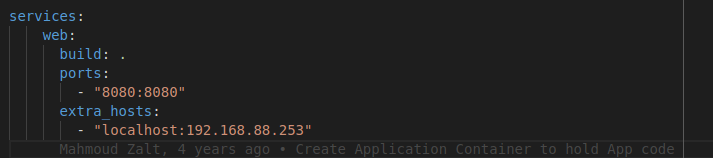
Extra_hosts directive will help us to map the hostnames
first value is our localhost, you can read her as a default value. The second value is your (in my case my) IP address. You can see your ip address easialy.
Step 1 Open start menu and type "network"
Step 2 Open network settings, to which you are connected and after that you will see network information. You can see the picture below for a example